Modules
Evaluate and improve your organization's climate resilience, climate reporting and sustainability goals.
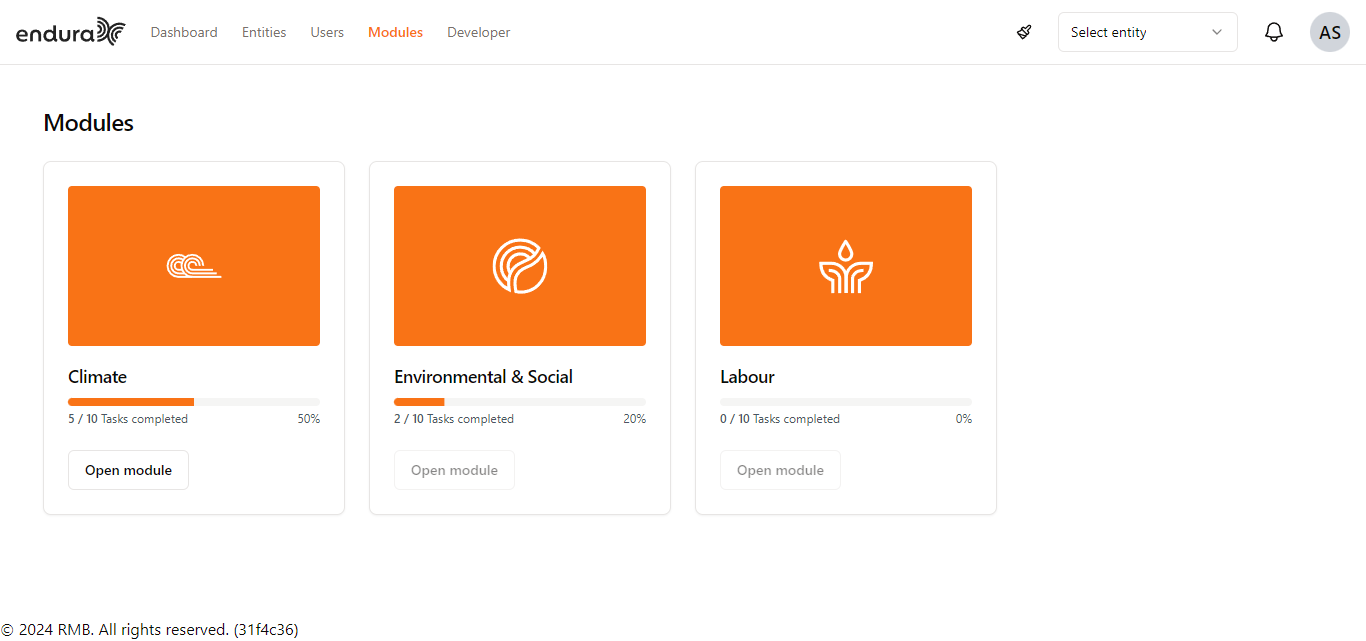
General Actions on the Modules Page
- Monitor Task Progress: Use the progress bars to keep track of your completion status for each module.
- Access Modules: Click the "Open module" button or the "Open Calculator" button to enter the selected module and complete pending tasks.
- Unavailable Modules: If the module is grayed out, it means that the module is not yet available for completion.
Each module is essential for ensuring your entity meets ESG standards and regulatory requirements, and the dashboard helps you monitor your progress across different areas in real time.
Available Modules:
Climate Module
The Climate Module page allows users to assess and manage their organization's climate-related risks and actions. This module is designed to guide entities through a series of questions that help evaluate their preparedness, strategies, and initiatives concerning climate change.
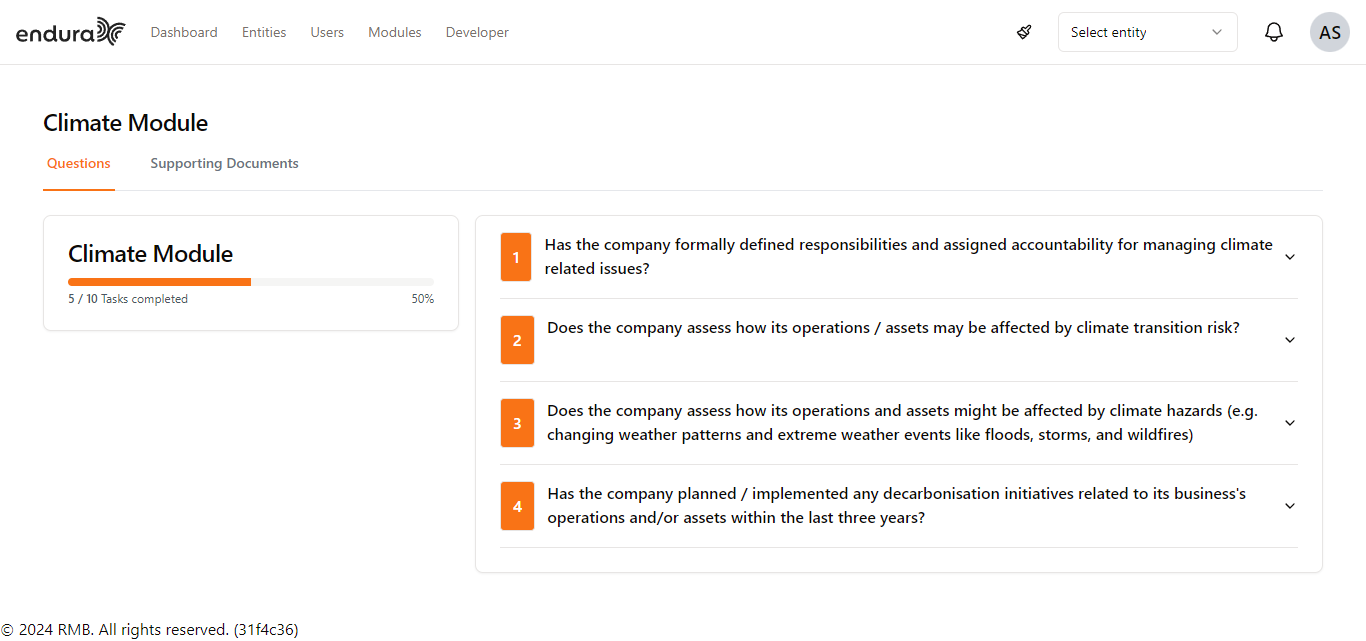
Below is a breakdown of the key elements and functionalities of the Climate Module page:
Key Sections
Module Progress: A progress bar is displayed at the top-left of the screen, indicating the number of tasks completed versus the total tasks available (e.g., "5/10 Tasks completed"). This provides a quick overview of how much of the module has been completed.
Questions Tab: The "Questions" tab is the default view when accessing the Climate Module. Here, users are presented with a set of climate-related questions, each numbered and listed in sequence. Each question addresses a specific area of climate risk, management, or action. These questions aim to assess your organization's policies, strategies, and efforts toward mitigating climate-related issues.
Supporting Documents Tab: The "Supporting Documents" tab allows users to upload and manage documents relevant to the climate module. These may include reports, certifications, or evidence of compliance with climate initiatives. This tab helps provide context or proof for the responses given in the questions section.
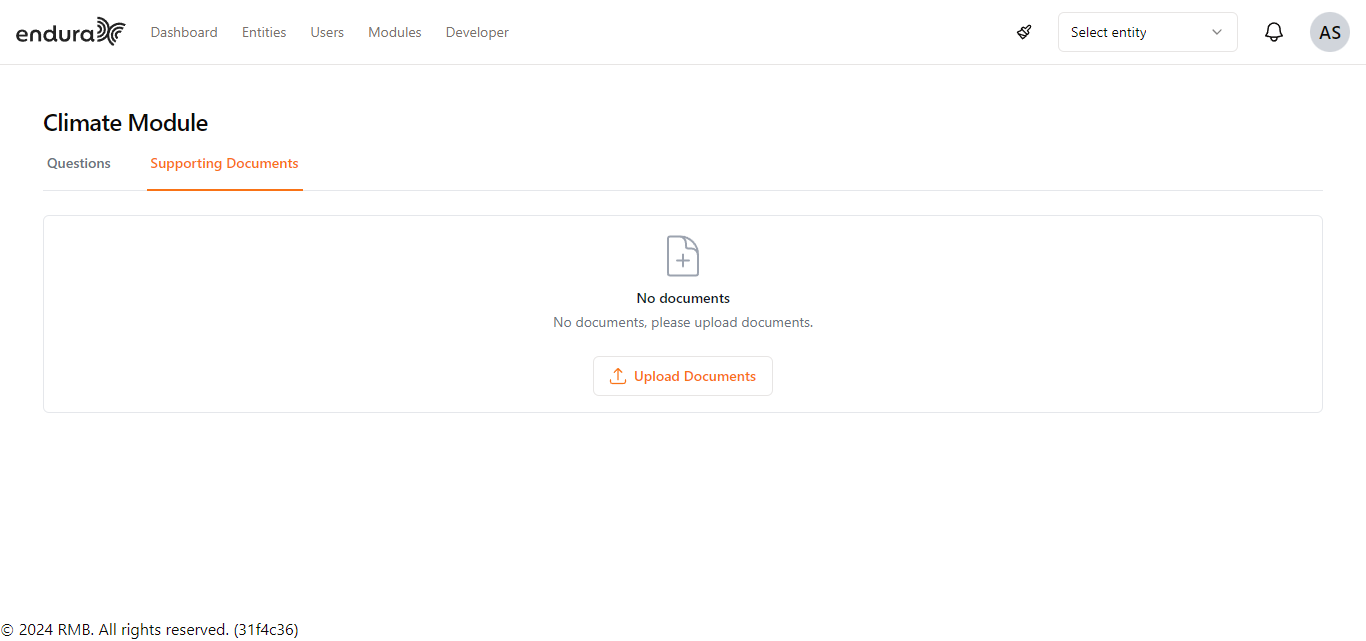
User Actions
Answering Questions Users are expected to provide answers or further details regarding each question. Users can expand each question by clicking the arrow next to it. This will reveal more details or additional steps to complete for each question.
Task Completion: As users respond to the questions and submit their answers, the progress bar will update automatically, reflecting the percentage of tasks completed.
Notes:
Saving Progress: You do not have to complete all tasks in one session. The system saves your progress, allowing you to return and continue answering questions later.
Support: For any clarifications or assistance with completing the Climate Module, reach out to the Endura platform support team.