Users
Manage the level of access within your entity for users.
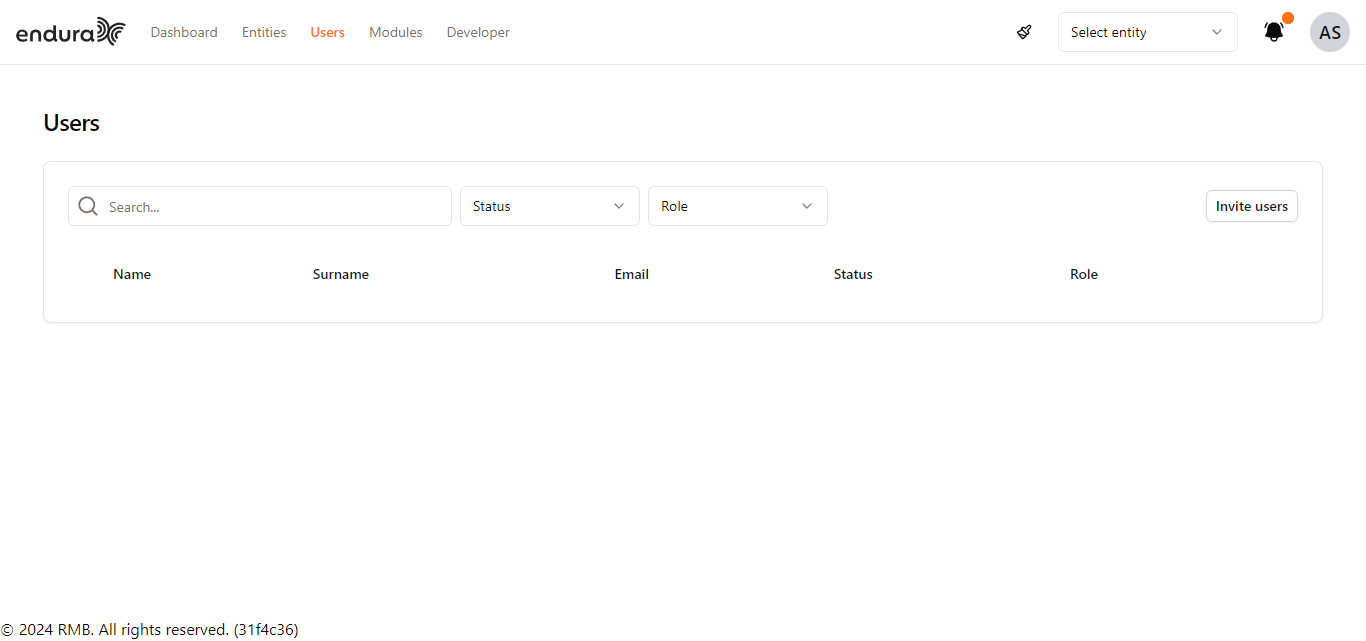
Key Features of the Users Page:
- Search Bar:
- The search bar allows you to quickly find users by typing in a name or email address. This feature is useful for locating specific users within a large organization.
- Filters:
- Status Filter: Use this dropdown menu to filter users by their current status (e.g., Access, Pending access).
- Role Filter: Filter users based on their assigned role within the organization (e.g., Contributor, Viewer, Owner).
- Users List:
- This section displays a list of all users within your entity. The list includes columns for the following details:
- Invite Users:
Completing the Invite User Form:
Email: Enter the email address of the person you wish to invite to the platform. Ensure the email address is correct, as this is where the invitation will be sent.
Role: Select the role you want to assign to the invited user.
The available roles are:
- Contributor: Can add and manage content within the entity they are associated with.
- Viewer: Has read-only access to content within the entity.
- Owner: Has full access, including administrative controls over the entity and its users.
Entity: Choose the entity that the invited user will be associated with. The entity list is populated based on the entities managed by the user sending the invite. This ensures the new user is linked to the correct entity or part of the entity.
Save and Continue: After filling in the required fields, click on the Save and Continue button. This action will send an invitation email to the specified address, inviting the recipient to join the Endura platform with the designated role and entity.
By following these steps, you can efficiently manage who joins your organization on Endura, ensuring that each new user is properly integrated into the platform with the appropriate permissions and access levels.
- User Actions: Depending on the user's role and your permissions, you may have the ability to manage or modify user details, such as changing roles or removing users from the entity.